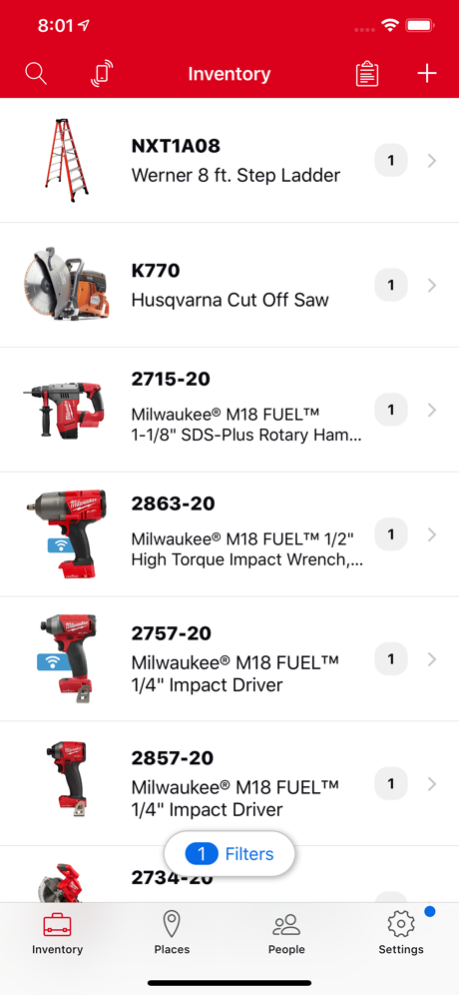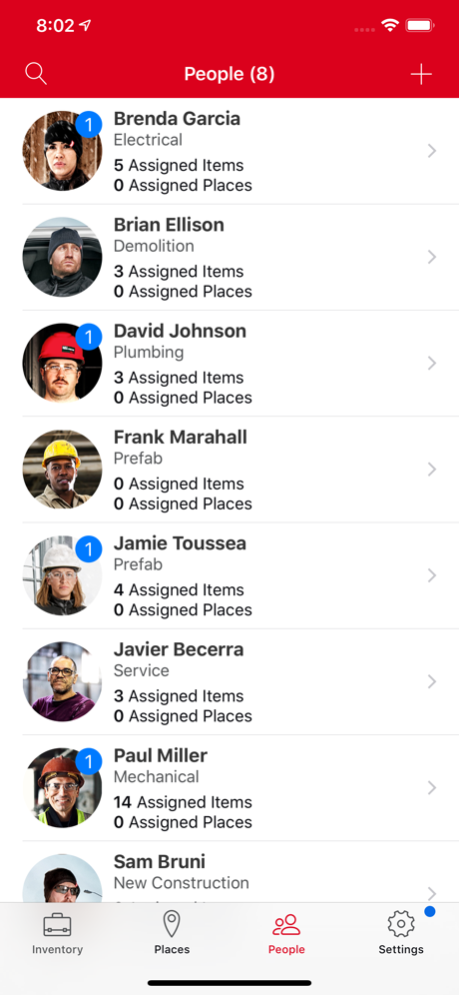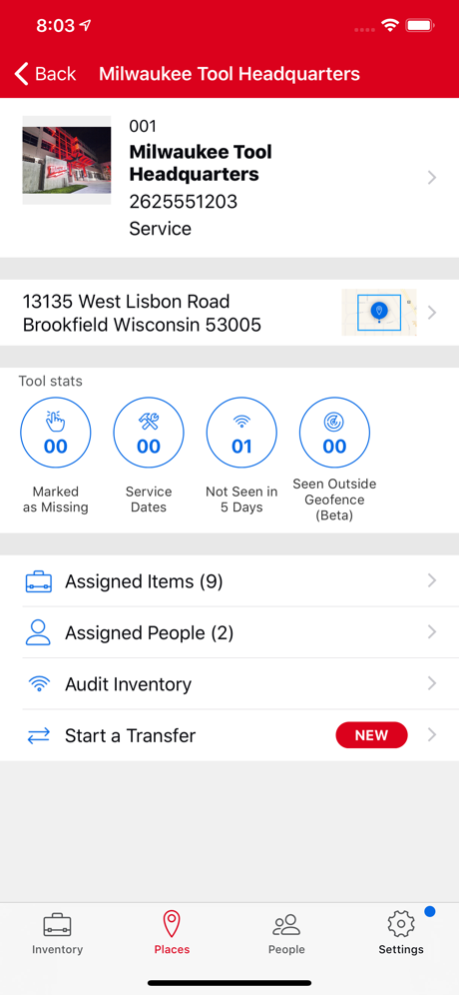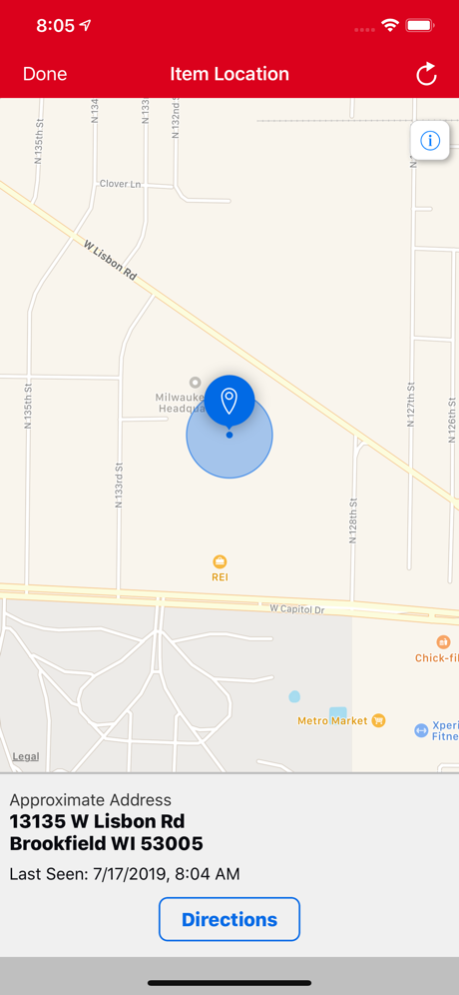Version History
Here you can find the changelog of Milwaukee® ONE-KEY™ since it was posted on our website on 2021-12-18.
The latest version is 8.80.0 and it was updated on soft112.com on 22 April, 2024.
See below the changes in each version:
version 8.80.0
posted on 2024-04-10
Apr 10, 2024
Version 8.80.0
- Continued work on some exciting new ONE-KEY enabled tools and equipment
version 8.78.0
posted on 2024-03-13
Mar 13, 2024
Version 8.78.0
- Continued work on some exciting new ONE-KEY enabled tools and equipment
version 8.77.0
posted on 2024-02-28
Feb 28, 2024
Version 8.77.0
- Continued work on some exciting new ONE-KEY enabled tools and equipment
version 8.76.0
posted on 2024-02-14
Feb 14, 2024
Version 8.76.0
- Continued work on some exciting new ONE-KEY enabled tools and equipment
- Added Warranty Status to the Warranty Info page (for North America only)
version 8.75.0
posted on 2024-01-31
Jan 31, 2024
Version 8.75.0
Continued work on some exciting new ONE-KEY enabled tools and equipment coming soon
version 8.74.0
posted on 2024-01-17
Jan 17, 2024
Version 8.74.0
Continued work on some exciting new ONE-KEY enabled tools and equipment coming soon
Fixed an issue with the default Transfer date, showing one day in advance
version 8.73.1
posted on 2024-01-11
Jan 11, 2024
Version 8.73.1
- Fixed an issue where high Bluetooth beacon activity locations caused app slowness.
- Fixed an issue that caused a failure to connect to ONE-KEY enabled tools and equipment.
version 8.73.0
posted on 2023-12-20
Dec 20, 2023
Version 8.73.0
-Improved the look and feel of Usage History for Hydraulic Tools.
-Updated the tool location tracking system to improve application performance.
version 8.72.0
posted on 2023-12-06
Dec 6, 2023
Version 8.72.0
Continued work on ONE-KEY enabled tools and equipment coming soon
version 8.71.0
posted on 2023-11-21
Nov 21, 2023
Version 8.71.0
Continued work on ONE-KEY enabled tools and equipment.
version 8.70.0
posted on 2023-11-08
Nov 8, 2023
Version 8.70.0
Date format for "Warranty Estimate Date" is now corrected to reflect the format common in your geographic region
version 8.69.0
posted on 2023-10-25
Oct 25, 2023
Version 8.69.0
M18 FUEL™ Controlled Torque Compact Impact Wrench w/ TORQUE SENSE is now available
We have made it easy to add a serial number to your inventory item upload by scanning the serial number in the One-Key app
version 8.68.0
posted on 2023-10-11
Oct 11, 2023
Version 8.68.0
-You’re now able to view warranty and service eligibility for your Milwaukee tools within their item detail
-Continued work on ONE-KEY enabled tools and devices
version 8.67.0
posted on 2023-09-27
Sep 27, 2023
Version 8.67.0
• Fixed an error that occurred when adding tools with model numbers greater than 20 characters
• Continued work on new ONE-KEY enabled tools and devices
version 8.66.0
posted on 2023-09-13
Sep 13, 2023
Version 8.66.0
• Bug fix to successfully edit item with duplicate serial number
• Continued work on new ONE-KEY enabled tools and devices
• Users will now be able to claim the correct One-Key tool with a duplicate Serial Number that has a different Model Number without error.
version 8.65.0
posted on 2023-08-30
Aug 30, 2023
Version 8.65.0
Continued work on new One Key enabled tools and devices
Fixed a bug that caused incorrect item counts for Not Seen in 5 Days and Needs Service filters
Other small bug fixes and performance improvements
version 8.64.0
posted on 2023-08-16
Aug 16, 2023
Version 8.64.0
General performance improvements and bug fixes
version 8.63.0
posted on 2023-08-02
Aug 2, 2023
Version 8.63.0
Fixed an issue with applying modes on 2957-20 Impact Driver
Continued work on some exciting new One Key enabled tools and devices coming soon
Updated designs for Place Audit feature
Other small bug fixes and performance improvements
version 8.62.0
posted on 2023-07-19
Jul 19, 2023
Version 8.62.0
-Continued work on some exciting new One Key enabled tools and devices coming soon
-The not seen in 5 days filter will now include barcode scanned items
-Continued work on an exciting project to better serve Milwaukee tool users
-Other small bug fixes and performance improvements
version 8.61.0
posted on 2023-07-06
Jul 6, 2023
Version 8.61.0
• Continued work on some exciting new One Key enabled tools coming soon
• Fixed an issue with AUTOSTOP changes not updating while connected our newest One Key enabled drills
• Fixed an issue with Deselect All button in Transfers when items selected include items in upcoming transfers
• Other small bug fixes and performance improvements
version 8.60.0
posted on 2023-06-21
Jun 21, 2023
Version 8.60.0
• Fixed an issue where applying an update to multiple similar items would update everything in your account
• Fixed some missing translations and UI issues in the new Transfer functionality
• Continued work on One-Key-enabled tools and devices coming to you soon
• Other small bug fixes and performance improvements
version 8.59.0
posted on 2023-06-07
Jun 7, 2023
Version 8.59.0
1. Updates to the transfer feature that lets you future-date transfers, add notes, and auto-add items with the barcode scanner.
2. We made it easier to confirm that your invitation was sent when setting up a new user in your account, or settings were changed
3. Fixed an issue where the app would crash if you tried to delete a proof of purchase image
4. Fixed an issue where you couldn’t reset the configuration of your next-gen drills and impacts if you loaded your settings from the mode library
5. Continued work on new One-Key enabled tools and devices that will be coming to you soon
6. Additional bug fixes and performance improvements
version 8.57.0
posted on 2023-05-09
May 9, 2023
Version 8.57.0
General performance improvements and bug fixes
version 8.56.0
posted on 2023-04-26
Apr 26, 2023
Version 8.56.0
General performance improvements and bug fixes
version 8.55.0
posted on 2023-04-12
Apr 12, 2023
Version 8.55.0
General performance improvements and bug fixes
version 8.54.0
posted on 2023-03-29
Mar 29, 2023
Version 8.54.0
General performance improvements and bug fixes
version 8.39.0
posted on 2022-08-17
Aug 17, 2022 Version 8.39.0
General performance improvements and bug fixes
version 8.33.0
posted on 2022-05-20
May 20, 2022 Version 8.33.0
General performance improvements and bug fixes
version 8.31.0
posted on 2022-04-22
Apr 22, 2022 Version 8.31.0
General performance improvements and bug fixes
version 8.30.0
posted on 2022-04-08
Apr 8, 2022 Version 8.30.0
General performance improvements and bug fixes
version 8.29.0
posted on 2022-03-25
Mar 25, 2022 Version 8.29.0
General performance improvements and bug fixes
version 8.27.0
posted on 2022-02-25
Feb 25, 2022 Version 8.27.0
General performance improvements and bug fixes
version 8.26.0
posted on 2022-02-11
Feb 11, 2022 Version 8.26.0
General performance improvements and bug fixes
version 8.25.0
posted on 2022-01-28
Jan 28, 2022 Version 8.25.0
General performance improvements and bug fixes
version 8.24.0
posted on 2022-01-14
Jan 14, 2022 Version 8.24.0
General performance improvements and bug fixes
version 8.23.0
posted on 2021-12-17
Dec 17, 2021 Version 8.23.0
-General performance improvements and bug fixes
-Support for the New One Key Tracking Tag - allows the user to add and manage their tracking tag in their inventory and access location data.